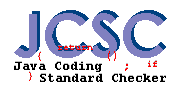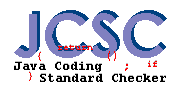JCSC JCSC
 Documentation Documentation
 Extensions Extensions
 How
to get How
to get
 General General
 Remote Tools Remote Tools
|
|
How to get
Download
The latest release of JCSC can be downloaded from the
Sourceforge JCSC download page.
Developers get the latest source from the CVS repository.
Installation
Command Line
- get the latest JCSC.zip
from the download page
- extract the file to the wished folder; it creates a jcsc folder
- set a JCSC_HOME
environment variable to point to the jcsc
folder
- add JCSC_HOME/bin to your
system PATH
- you need J2SE 1.3
or higher to run JCSC.
- make sure that JAVA_HOME/bin is on your system PATH
Ant
- Install the command line of JCSC
- put the JCSC.jar, gnu-regexp.jar,
xercesImpl.jar
and xml-apis.jar
into the Ant lib folder
IntelliJ IDEA
- get the latest JCSC.zip
from the download page (if you have not the command line version
installed)
- get the latest intellijJCSC.zip
from the download page
- extract the
intellijJCSC.zip file into the <IntelliJIDEA>/plugins
folder
- do this step only if you have NOT JCSC already installed --
extract the JCSC.zip file
to a temporary place
- copy the from the lib
folder the JSCS.jar file
into <IntelliJIDEA>/plugins/jcsc/lib
folder
- open IntelliJ IDEA, goto Settings (Ctrl+Alt+S) and click on
intellijJCSC
- set a Rules files -- mandatory
- set Fail Severity -- optional
- set Fail Vio/NCSS Ration -- optional
JCSC Developers (if you want to make
changes to the JCSC code)
Required Packages
J2SE 1.3 or higher
See the JavaSoft website and get it from here.
JavaCC Compiler
JavaCC is the state of the art Java Compiler Compiler. It was
originaly developed by Sun Microsystems. After a long journey through
different owners it is now open source.
You need JavaCC 3.2 from here.
Last updated on
2004-04-23 22:24
|